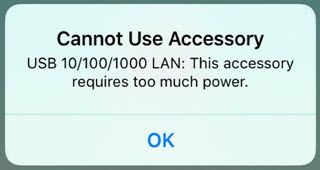
The "Cannot Use Accessory" error message is a way for Apple to tell its users that the connected accessory cannot be powered by the iPad internal battery. In other words, the accessory need to be powered by an external source of power.
You will see this message on VisualTarget enclosures when the enclosure is not yet plugged into PoE. If the message doesn't go away once the enclosure is connected to PoE it could be because the PoE switch is not properly reading the enclosure 30W power request. Following the steps highlighted at the link below should solve the issue:
https://support.magtarget.com/slides/slide/network-switch-and-app-setup-guide-6
If the issue persists you can open a Tech Support Ticket or send an email to cs@magtarget.com