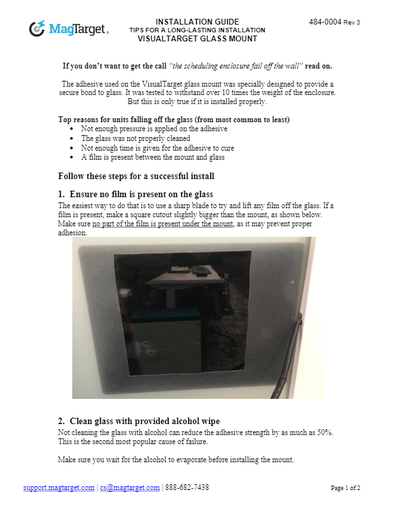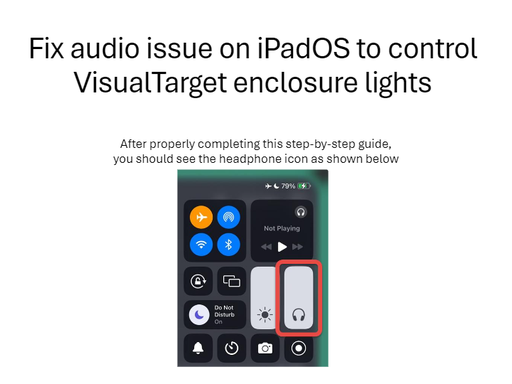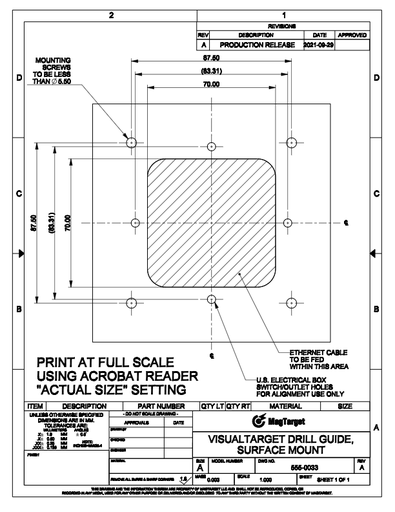Step by step instruction on how to install an iPad into a VisualTarget slim enclosure.
Uncategorized
View allColor Frequency
View allInstallation Guides
View all
Step by step instruction on how to install an iPad into a VisualTarget slim enclosure.
![[555-0047] INSTALLATION INSTRUCTIONS, MOUNTS FOR UNIVERSAL DOCK](/web/image/slide.slide/217/image_512/%5B555-0047%5D%20INSTALLATION%20INSTRUCTIONS%2C%20MOUNTS%20FOR%20UNIVERSAL%20DOCK?unique=acc41c3)
These instructions cover the mechanical assembly of the mounts for the Universal Dock.
Applies To:
• [668-0034] Mount, Food Pan Rail
• [668-0035] Mount, Countertop
• [668-0036-001] Mount, Pole, With 3 Inch Cross-Tube Extension
![[555-0046] INSTALLATION INSTRUCTIONS, INDUSTRIAL MAGNETIC CASES](/web/image/slide.slide/218/image_512/%5B555-0046%5D%20INSTALLATION%20INSTRUCTIONS%2C%20INDUSTRIAL%20MAGNETIC%20CASES?unique=acc41c3)
These instructions cover the installation of tablets in their respective cases.
Applies To:
• [228-0005-001] Case, Magnetic Charging, iPad Air 13” (M2, M3) & 12.9” Pro 3-6th gen
• [228-0007-001] Case, Magnetic Charging, iPad Mini 8.3" (6th & 7th Gen)
• [228-0008-001] Case, Magnetic Charging, iPad 11" (A16), 10.9" (10th Gen)
Drill Guides
View allDefault channel for slides, all public users can access content of this channel.