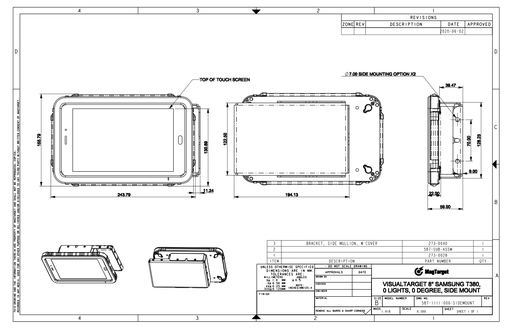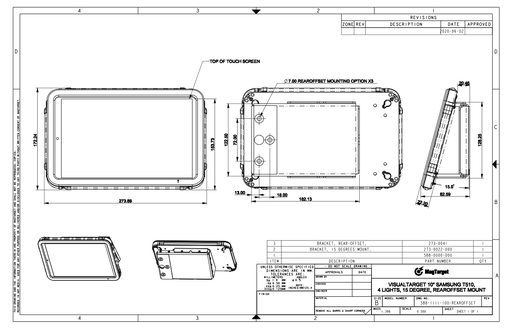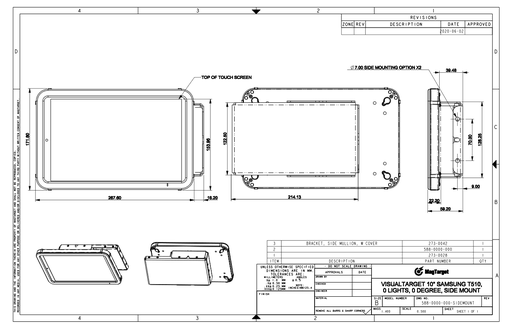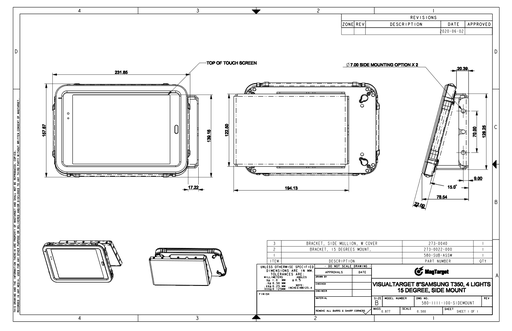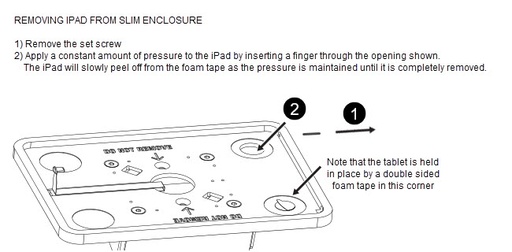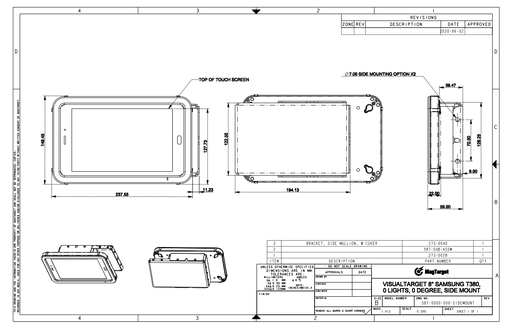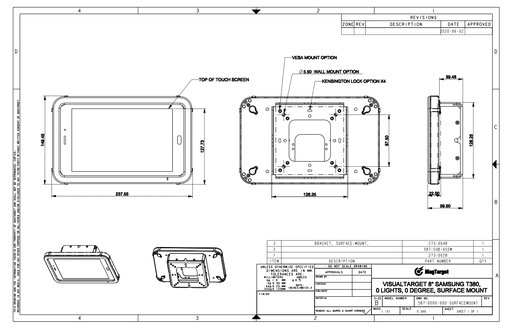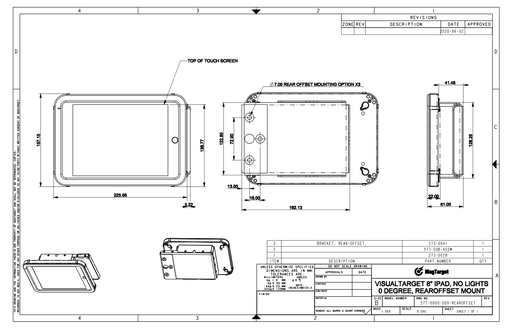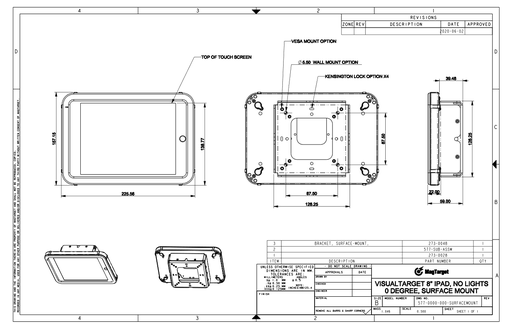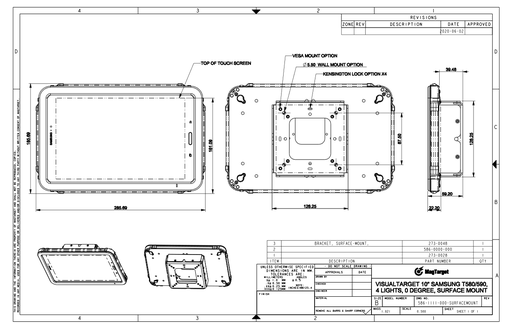Uncategorized
View allColor Frequency
View all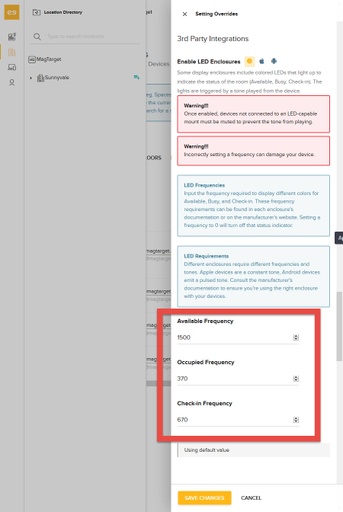
Scroll down to the bottom of the menu in TEEM's dashboard to enter the frequencies to be use to control the light colors of the enclosures.
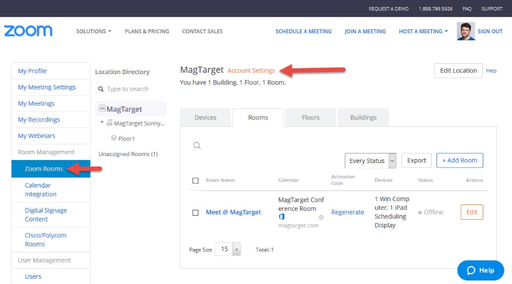
This document shows where the light frequency setting is located in the Zoom dashboard.

Change the color of the light easily by simply entering the corresponding frequency into the application used to control the tablets (Envoy, Zoom, EMS Software, EventBoard, etc.)
These frequencies can be tested by opening the link below directly from the tablet in the VisualTarget enclosure:
magtarget.com/color
Updated in February 2019 to integrate dimmer LED brightness,
new LED off frequency, rainbow frequency for trade shows.
Legacy frequency is still supported.
If you received a new enclosure prior to February 2018 contact our technical support team to obtain your corresponding Frequency Key
Installation Guides
View all
Step by step instruction on how to install an iPad into a VisualTarget Lighted Enclosure

Step by step instruction on how to install an iPad into a VisualTarget slim enclosure.
Dimensioned drawings
View allDrill Guides
View allDevelopment Guides
View all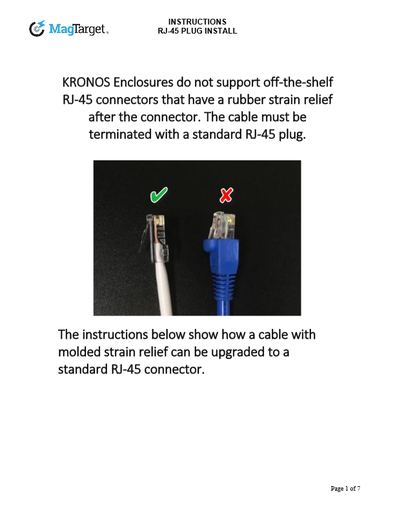
KRONOS Enclosures do not support off-the-shelf RJ-45 connectors that have a rubber strain relief after the connector. The cable must be terminated with a standard RJ-45 plug.
The instructions show how a cable with molded strain relief can be upgraded to a standard RJ-45 connector.
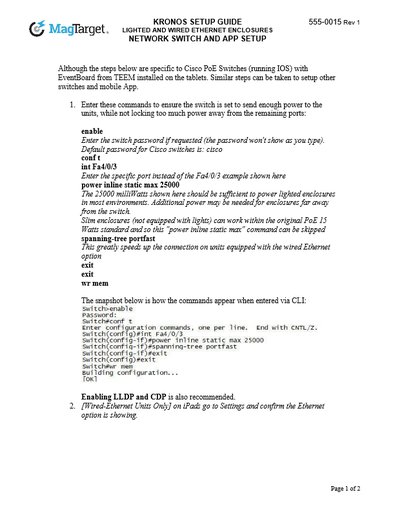
Although the steps below are specific to Cisco PoE Switches (running IOS) with EventBoard from TEEM installed on the tablets. Similar steps can be taken to setup other switches and mobile App.
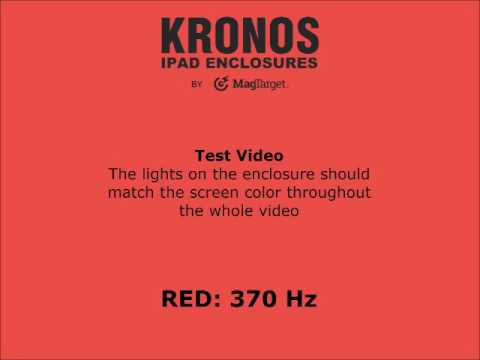
Use this test video to check the proper functioning of the lights on your Kronos Enclosure
Default channel for slides, all public users can access content of this channel.